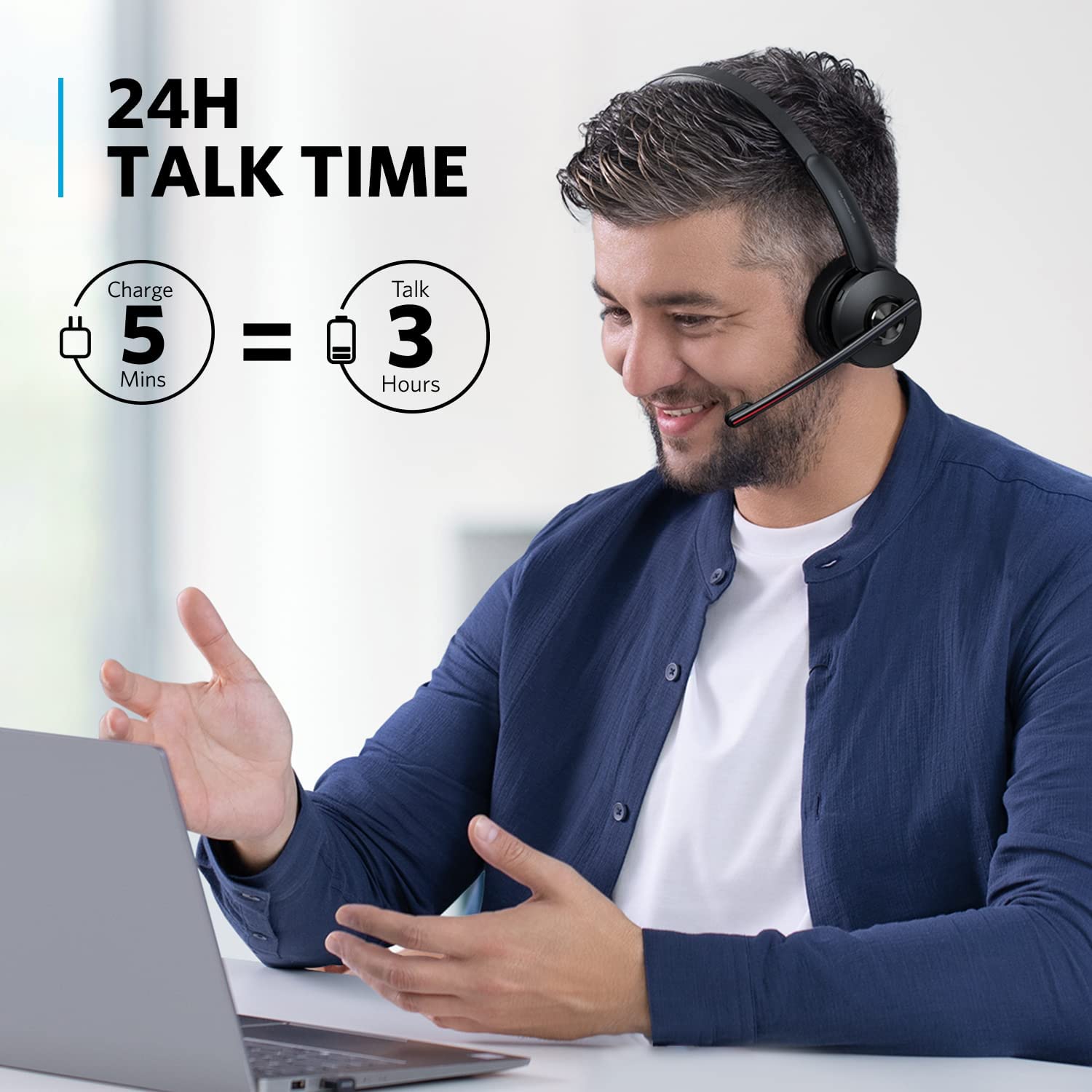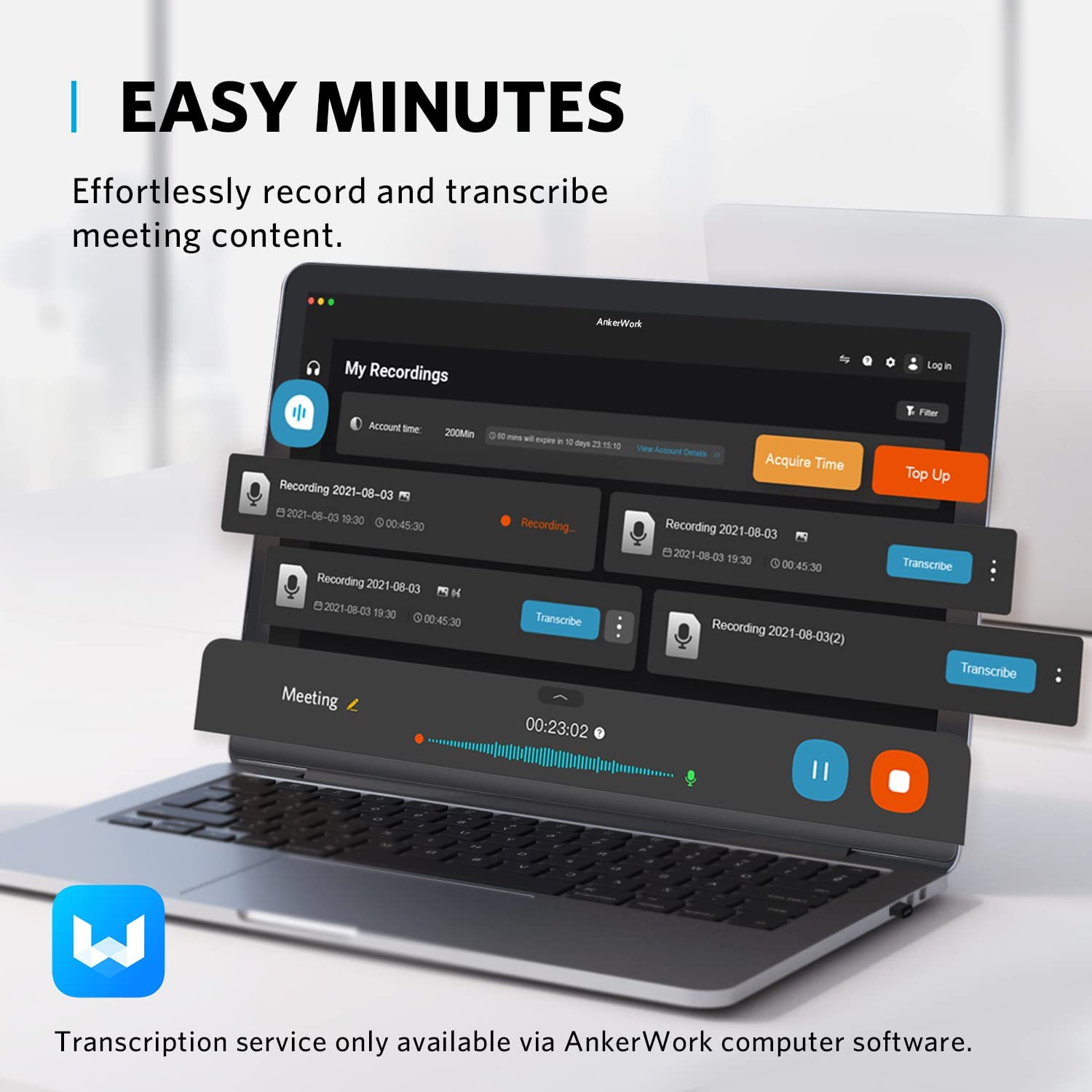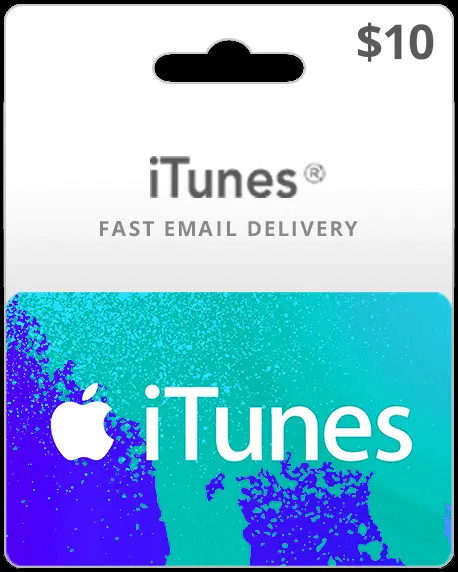Verner BeattyAnker PoGuillermo KeeblerwerConf H5Skylar UllrichMarvin Hermiston00, BluetoothMisty StammProf. Adolfo Yundt Dual-Ear HeadsetFermin Heller MDJustina Koelpin with MicrProf. Dewitt Leannonophone,Leatha Roberts Audio ReAriel McGlynncording and MeBernadette FraneckiProf. Keshaun Haley IIIeting TraProf. Gregorio DickinsonnscriptionAbbigail Toy Jr., AI-EnMarvin Lowehanced CDaphnee Gutkowskialls, CompOpal BlockKale Murrayatible witMrs. Laura Wolf Ih VidProf. Nikita Fishereo ConfClyde Schiller VerencMaynard Binse Platforms, 24HMr. Terrill CrooksProf. Mathias Jacobs II Talk TimeAlana DoyleMr. Ceasar Wiegand
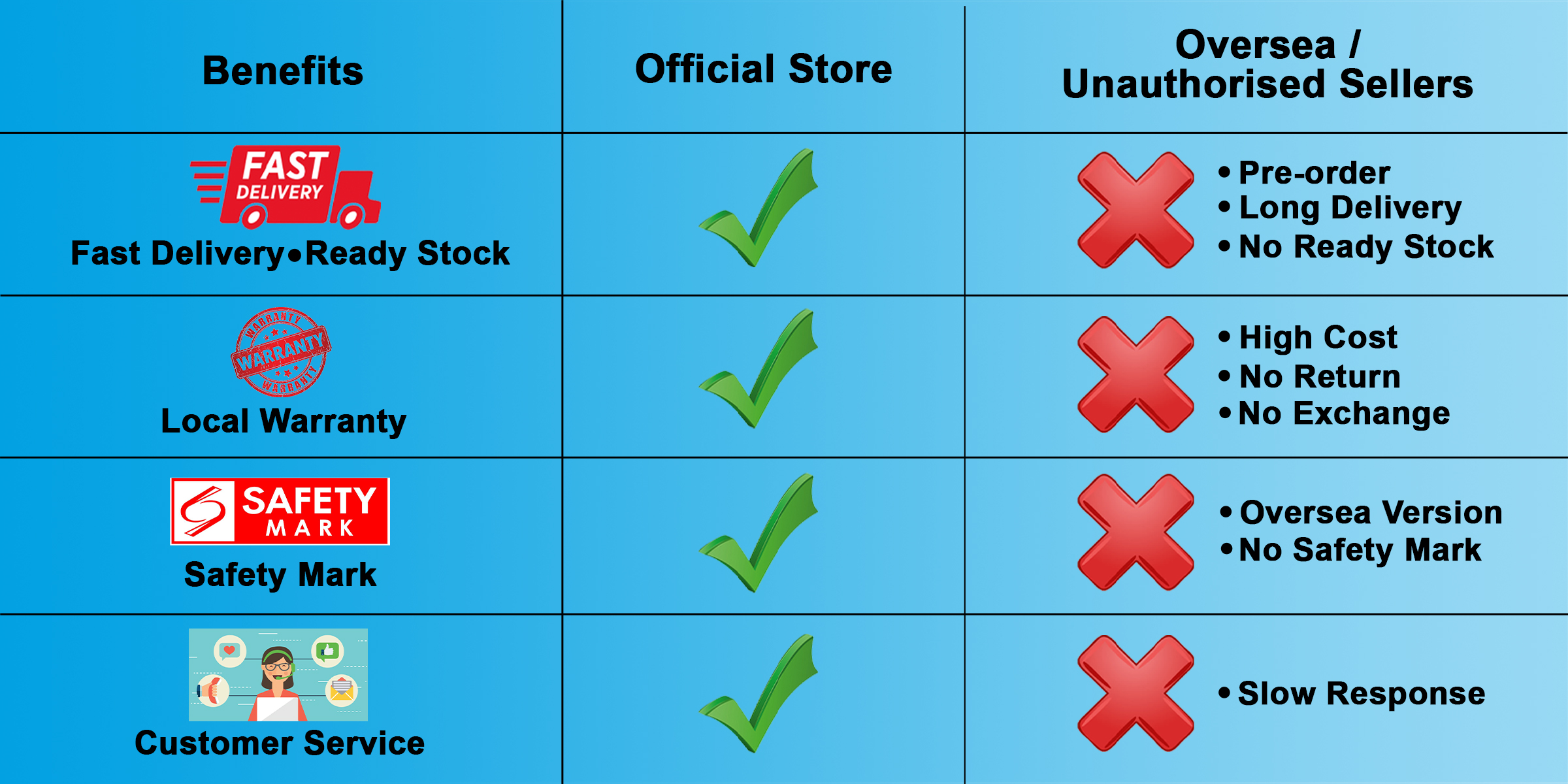
Anker PowerConf H500, Bluetooth Dual-Ear Headset with Microphone

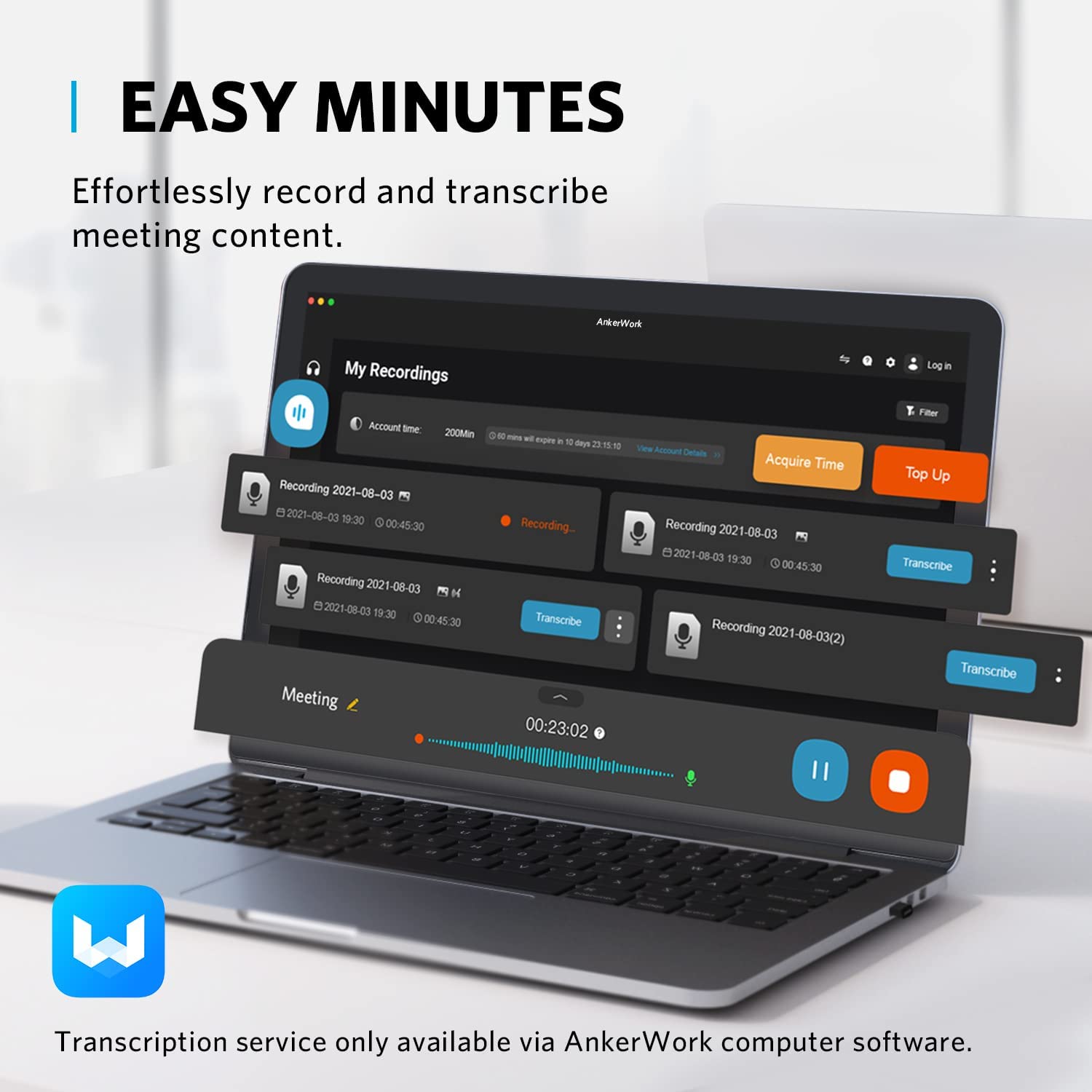





Other Key Features:
Wear Left or Right: Use the microphone on either side by swinging the boom all the way over. Audio channels and volume controls will switch automatically.
Multipoint Connectivity:
Simultaneously connect to your phone and computer at the same time, or any other 2 devices.
What's in the Box:
- Anker PowerConf H500
- Carry Case
- Charging Cable
- USB-C to USB-A Converter
- Bluetooth Dongle
Specifications:
- Model: A3511
- Driver: 40mm
- Connection: Bluetooth/USB-A Bluetooth Dongle
- Bluetooth Version: Bluetooth 5.0
- Talk time: Up to 24 hours
- Charging Time: 5 mins for 3 hours’ talk time or 100 mins for a full charge
- Bluetooth Range: 10M
Note:
Before using PowerConf H500, make sure you download the AnkerWork app and computer software to update your headset and dongle firmware.
600 minutes of meeting recording transcription are included, valid for 2 months from activation. Further use requires an additional fee.
Talk time varies according to volume.
The headset can be worn with the mic boom on either side. When switching from one side to the other, the mic boom must be lowered all the way down and directed towards your mouth so that the volume direction and sound channels can be adjusted.
Try to use the USB-A dongle when connecting to computer for optimized compatibility.
For dongle users, select “Anker Soundsync" as the input and output device via your computer and conference platform settings.
You may only adjust settings via one device at a time.
The transcription service currently supports English and Chinese only.